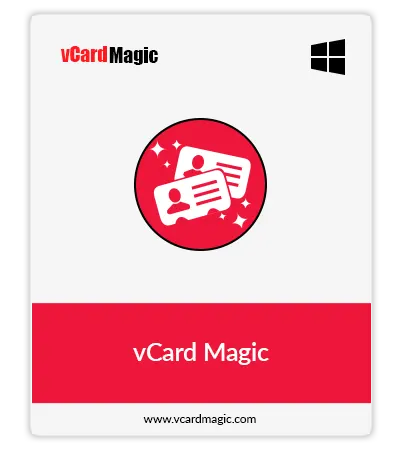Multiple Formats to Convert VCF Contacts
After preview the data from vCard, user can easily convert VCF files to multiple formats like PST, CSV, Merge, and Split. This VCF software provides you an option to convert contacts in VCF and CSV file format. Also, it enables support to convert both single and multiple contacts.
Convert VCF in Bulk
vCard Converter tool provides you an option to convert VCF contacts in bulk as well as multiple VCF files at once. VCF converter allows you to convert VCF files in bulk in different file formats without any associated data. Also, users can convert VCF file to Google Supported & Yahoo supported CSV file.
Merge VCF contacts & Files
vCard converter tool gives feature to merge multiple VCF contacts and files into one single file. Users can merge both selectively as well as batch to merge VCF contacts and files. After merging any user can easily convert VCF files or export file to any desired location.
Split VCF Contacts & Files
user can split VCF contacts and files selectively as well as in bulk. In other words, we can say that this tool gives you the provision to split the large VCF files into small size VCF files. Also this tool maintains the whole contact data such as name, image, Address, email ID etc.
Convert Selective VCF Contacts
This VCF Converter software provides you an option to convert selective contacts from vCard files, it means users can convert required contacts from the list of contacts. With the help of this feature, you can effortlessly select and convert contacts into multiple file formats.
Option to Sort Contacts of VCF File
Use VCF converter software to sort all the contacts stored within the vCard file. Users can sort the data based on names, date, size, etc. vCard converter software makes it easy for the users to sort and manage all the contacts of vCard file as per their convenience and then can convert VCF contacts.
Support All Platform VCF File
Another great facility of this tool is the after converting VCF file, users can use the resultant file independently of their native application without any hassle or issue. It is standalone tool that enables supports to VCF file of all platform such as MS Outlook, Mozilla Thunderbird, Gmail, etc.
Supports Multiple Windows Versions
The vCard Converter Tool is compatible with multiple Windows versions. Users can use this tool to convert VCF contacts in Windows 11, 10, 8, 7 (32-bit or 64-bit) & Windows Server 2019, 2016, 2012 R2, 2008. Moreover, the tool supports different vCard versions; vCard 2.1, 3.0, and 4.0
![]() (Average Rating 4.2 Based on 257 Reviews)
(Average Rating 4.2 Based on 257 Reviews)