Follow Steps in Screenshots - Know How to Convert Outlook PST file
- Open Outlook Magic Tool, Start » Programs » Outlook Magic. Search PST file, Click browse button >> Click search PST file in sub folder button.

- Select PST file from the folder hierarchy. Click OK

- A detailed list of multiple PST file are shown to user that are being browsed.

- Select target (MSG, EML, VCF, TXT, RTF, HTML, MHT) >> Select Category (Emails, Contacts, Calendar, Tasks) >> Set Email Filters >> Set File Name Conventions

- Select destination location where you want to save the file, Click OK

- Click Start Conversion process to convert PST file to non-PST file format.

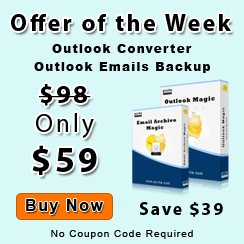
Other Tools for Outlook Management
FREE Demo version convert Outlook PST file with first 15 items to Non-PST format. To convet Outlook PST file in unlimited way, buy Full version PCVITA Outlook Magic tool only at $49.





