How to Convert OST to PST File? View All steps with Screenshots:
- Install and open PCVITA OST Converter (Start » Programs » PCVITA OST Converter » OST Converter). Click Load OST button to convert damaged OST to PST 2010/2007/2003:

- Choose OST Location to convert OST to PST Outlook 2007/210/2003:

- Newly loaded OST auto scan indicated by Progress Bar.

- Conformation Message prompts on complete OST Scan:

- A Hierarchical Folder Preview is portrayed to show how to convert OST to PST in Outlook 2003/2007/2010 with all folders/mailboxes. Select folder or folder item and click to Save as PST, Save as MSG or Save as EML:

- Select the desired location to store converted OST files:

- A Progress bar indicates the conversion process to view how to convert OST to PST freeware:

- On Successful OST conversion, a Confirmation message appears.

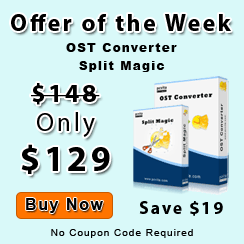
Other Tools for Outlook Management
How to Convert OST to PST files for FREE, just download PCVITA OST Converter software to convert OST to PST free. Freeware version previews all data and saves 5 items into PST format only; restricts for EML & MSG. Buy Full version PCVITA OST Converter at $99 only and get FREE Email Archive Tool .





